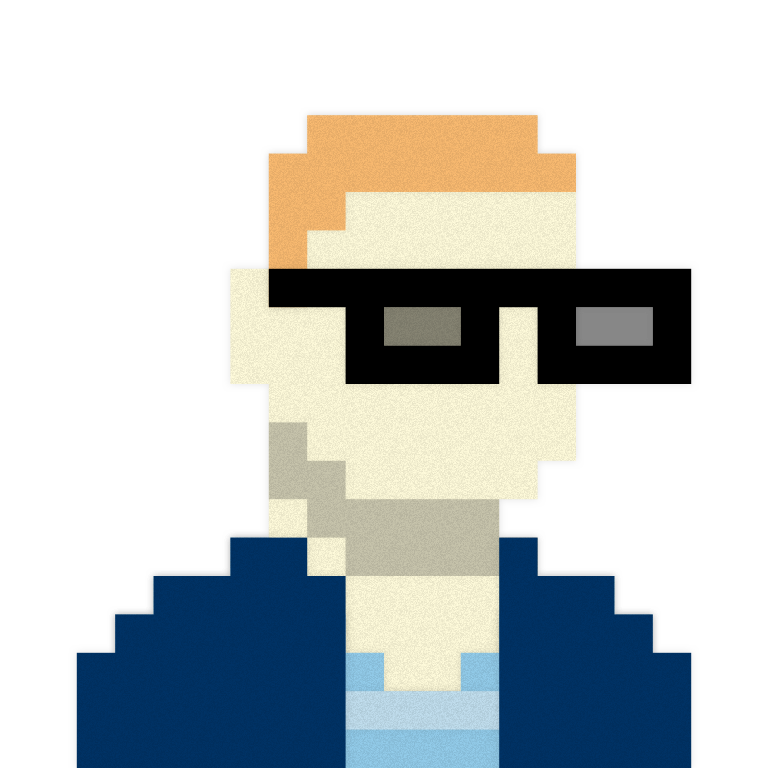home | materials | policies | schedule | individual assignments | sketching | group design project
Information about individual assignments will be added as they are assigned.
Class Facebook
I suck at names. A lot. I am pretty good at pretending I know people’s names, but honestly, I am a face person. So, I want your face, and some information about who you are. In return, I will give you the easiest 5% of a grade you will ever earn.
Download this Word-based form here: [Class Facebook]
This “assignment” will be turned in via EEE’s Dropbox. It is titled “Class Facebook.”
A1: Thinking about Design
For your this assignment, you will begin to look at the world with “designer’s eyes.” You will reflect on the things with which you interact, and the quality of that interaction. Pay attention to anything and everything with which you interact: from door knobs to software user interfaces, household appliances to automobile dashboards, alarm clocks to library kiosks. Reflect on how the interaction unfolds.
Do you experience breakdowns? Why or why not? Do you notice the artifact because of a breakdown, or are you able to remain focused on your goal without thinking of the artifact? When the interaction is successful, what properties of the design are responsible for making it a success? When the interaction is unsuccessful, do you find you employ workarounds to achieve your goal in some other way?
Generate a list of design principles that apply to interaction in general. An example of a design principle is “consistency,” meaning that a design choice or convention is maintained throughout an entire product (internal consistency), and/or the choice or convention is found in other similar things (external consistency). Another design principle is “appropriate feedback,” meaning that the artifact presents its state to the user appropriately, especially after actions are taken. (Thinking broadly, feedback applies to many artifacts, not just software. Think about tactile and auditory feedback, not just visual feedback.)
For your assignment, do the following:
- Breadth. Generate a list of 5 distinct things with which you interacted over the next week (carry a small notebook around with you). Write a paragraph (4-7 sentences) describing your specific interaction with each thing. Was it successful or not? In what ways? Where did breakdowns occur? Where did confusions occur? Most importantly, why did they occur? Did you use a workaround? What was it?
- Induction. Derive a list of 5 design principles that apply to interaction based on the experiences you had in the last part. Name each principle and describe the principle in 1-3 sentences.
- Depth. Choose two artifacts. One artifact should be a thing whose design you adore, whose virtues you can extol to no end (a “beloved thing”). Chose another artifact whose design you hate, whose faults you can disparage forever (a “hated thing”). Write a 1/2-page description of why you love or hate these things, using the design principles in derived in the second part. Which principles are violated? Which are upheld? Include an image of each artifact in your write-up.
What to Turn In:
- Your 5 distinct items/interactions, and the paragraph describing the interaction.
- Your 5 design principles. Each principle should have a name and a short description.
- Write-up about the design you love and the design you hate, described using the design principles from the second part and including a photo/picture of the object. This portion should be between 500-1000 words.
Please turn in your assignment via EEE Dropbox.
How will it be graded?
- Outstanding – The assignment is complete (includes all components listed above) and is of superior quality. The report is well-written, professional, in-depth, and the student is reflective and insightful. Interactions and design principles are diverse, and thoughtfully chosen. Interactions are descriptive, principles are clear, and the principles are appropriately applied to the two artifacts in the “depth” portion of this assignment.
- Great – The assignment is complete and of high quality. The report is well-written, professional, in-depth, and the student is reflective and insightful.
- Good – The assignment is complete and of good quality. Interaction descriptions could be more robust, and the generation and application of principles could be more insightful, or more thorough. Report may contain minor problems with formatting or grammatical errors.
- Satisfactory – The assignment is mostly complete and of satisfactory quality, but the points could be better articulated, be more insightful, or more thorough. Report may contain problems with formatting or grammatical errors.
- Unsatisfactory – The assignment is incomplete or is of lower quality. The points are not well articulated or thorough enough. Report may contain major problems with formatting or grammatical errors.
A2: Understanding Stakeholders (Look, Learn, Ask, Try!)
Understanding people and their experiences is crucial to designing good products and technologies. However, there is no one single way to understand the various stakeholders in any design problem. Each situation is different, each community is different, and each project is different. In addition, resources such as time and budget may also play a role in determining which methods to use for understanding users. Typically, designers use a variety of methods to understand stakeholders in a design problem, and almost always use more than one method for any given project. Using multiple methods is called triangulation. The designers at IDEO have come up with a set of 51 different methods across four different areas that they use to understand stakeholders. These areas are:
- Ask them how to help
- Look at what they do
- Learn from the facts you gather
- Try it yourself
To help designers remember all of these ideas, IDEO created a set of Method Cards, modeled after a deck of playing cards (with the four method areas each being a “suit”).
For this assignment, do the following:
Familiarize yourself with IDEO’s 51 method cards. You can borrow these cards from me, buy your own, or use the iPhone/iPod app (a $5 in-app purchase is required to access the full deck). Each card lists what to do, why to do it, and an example of when it was useful for IDEO in a real design project. Think about how the 51 methods could be applied to a design problem. Thinking hypothetically, choose 1 method from each of the four categories that would be appropriate for each the following design questions.
Broad: How can a new system support novices as they learn to cook?
Moderate: How can a mobile system help hungry, low-income populations (sometimes called “food insecure”) find and access appropriate services?
Specific: Google recently announced the “Inactive Account Manager” (IAM) that will let you decide what should happen with your account and data after you die — including allowing survivors to have access to these data. Read details about this feature here:
http://googlepublicpolicy.blogspot.com/2013/04/plan-your-digital-afterlife-with.html
Beyond the wishes of the account owner, how can services such as IAM be sensitive and/or support the needs of survivors?
What to Turn In:
For each of the above design scenarios, list the four (4) methods you would choose to help understand the potential users and the design problem. For each method you list, write a short paragraph about why you think that given method would work in this situation given the potential users and the context of the problem. Write an additional paragraph summarizing at least one (1) method from the 51 Method Cards you think would not work for each design question. Provide good justification for each.
Your assignment should be approximately 1 page of text (500 words) for each of the 3 design scenarios above. The format of the document is up to you, but please use at least 11 point font and proper headings to make it clear which methods are for which scenarios.
Please turn in your assignment as a PDF or Word-compatible file via EEE Dropbox.
How will it be graded?
- Outstanding – The assignment is complete (includes 15 total methods – 4 that would work and 1 that wouldn’t work for each of the 3 scenarios) and is of superior quality. The report is well-written, professional, in-depth, and the student is reflective and insightful. The justification for each of the methods is sound and shows a clear understanding of the particular method.
- Great – The assignment is complete and of high quality. The report is well-written, professional, in-depth, and the student is reflective and insightful.
- Good – The assignment is complete and of good quality, but the points could be better justified, be more insightful, or more thorough. Report may contain minor problems with formatting or grammatical errors.
- Satisfactory – The assignment is mostly complete and of satisfactory quality, but the points could be better articulated, be more insightful, or more thorough. Report may contain problems with formatting or grammatical errors.
- Unsatisfactory – The assignment is incomplete or is of lower quality. The points are not well articulated or thorough enough. Report may contain major problems with formatting or grammatical errors.
A3: Paper Prototyping
In your third assignment, you will be creating a paper prototype for an imaginary application described below. The paper prototype should have approximately 6 screens. You can do more or fewer, but make sure that you account for all of the specifications described in the specifications section (below) with your design. Use the guidelines provided in the readings to develop your prototype so that it is suitable for an evaluation. You can use plain paper and markers, or get more creative with colored paper, post-it notes, or transparencies. It may be a good idea to first draw a site map or flow diagram to help organize your thoughts.
Application Description
For this assignment, we are going to pretend that a company approached you with an idea for a product they would like you to produce. We will call the product FoodieFinder. FoodFinder lets the user monitor how much time they spend at different places throughout the day, what they eat at those locations, and how they feel about their food and the context of their eating. The idea is that FoodieFinder will help people better understand how their life is affected by where they spend their time and what they eat, and in turn they will understand how what they eat is affected by where they spend their time. Do not worry about how they plan to monetize this idea, just assume that this is the idea they bring to you, and they want you to make an application based on it.
The company does not specify how they want the application to determine the user’s location. It could be based on manual location entry, or it could be a mobile application that detects the user’s location throughout the day with the GPS on their phone. This means you could design the application as a website, desktop application, or a mobile phone application. However, the users will need to be able to enter in additional information about their locations. This should include the name of the location and what type of establishment they are at, such as: work, school, a restaurant, cafe, gym, etc.
FoodieFinder must include some documentation of what they eat. This could be done in any media (text, drawings, pictures, etc.), just make sure you understand why you are making the choice you are making. FoodieFinder will also allow the user to rate themselves on their mood and overall feelings of wellness. The number of times that they enter data throughout the day is up to you; it could occur once a day, as they change locations, or as many times as the user wants. Finally, how the information about the user’s mood is entered (e.g., is it a Likert rating scale? emoticons? a sliding scale?) is up to you.
Specifications
The prototype will need to be able to support the following activities:
- Log in and/or register
- Enter and edit the information about locations
- Enter information about eating and mood
- Track these data over time
- View the relationship between the locations, types of locations, food, and mood
What to Turn In
Paper Prototype: Your original paper prototypes of the ~6 screens that makes up the system and a single page that briefly (one or two lines) describes each different screen. Please make sure they are all attached securely. If you used smaller cut pieces or post- it notes, put them in an envelope with your name on it so they stay together. For this assignment, do not focus on the aesthetics of the design, simply on the interaction with the system.
How will it be Graded?
- Excellent – The assignment is complete, and the prototype is well done and creative. It covers all aspects of the application description and uses good prototyping techniques to convey your ideas.
- Good – The assignment is complete, but is not as high of quality as it could be. The prototype interface lacks components necessary for the user to complete the test.
- Okay – The assignment is incomplete or the prototype is not done correctly.
- Poor—Significant incomplete portions of the assignment. The design doesn’t address the goals of the application.
IMPORTANT: This assignment will be handed in IN CLASS on the due date. The midnight deadline does not apply.